Ever wondered if the owner of your WiFi network can see what you’re browsing? As we navigate through web pages, stream media, and make purchases online, it’s natural to worry about the footprint we leave behind. Luckily, there are ways to ensure your data stays secure.
Understanding Your Internet Browsing
When you browse the internet, your device communicates with a server via client-server communication. This interaction can be monitored by the network’s owner – typically, your Internet Service Provider (ISP) – but don’t fret! The level of detail visible depends on the type of website you’re visiting.
If a site uses Hypertext Transfer Protocol Secure (HTTPS), your ISP can see the domain of the website (e.g., www.blspeedtest.com), but not the exact pages you’ve visited or what you’ve done there. HTTPS employs Transport Layer Security (TLS), a form of encryption, to provide a secure connection between your browser and the server.
Role of HTTPS and Encryption
HTTPS Everywhere is a handy browser extension that forces your browser to use secure HTTPS connections whenever possible, providing another layer of protection.
For ultimate privacy, consider using Virtual Private Networks (VPNs). VPNs route your traffic through an encrypted tunnel, preventing anyone, including your ISP, from tracking your online activities.
WiFi Security Measures
Taking steps to secure your wireless router can also significantly enhance your online privacy. Regularly updating router firmware, changing the default login credentials, and enabling WPA3 encryption are just a few wireless network security measures.
Ensuring Privacy and Security
Private browsing mode, known as Incognito mode in Google Chrome, prevents your browser from saving your browsing history, cookies, and form information. However, it doesn’t hide your activity from your ISP, employer, or the websites you visit.
Ad-blocking software and browser extensions for privacy can further enhance your online experience, reducing the number of targeted ads and decreasing the risk of malware infection. Also, proper password management practices can help protect your login credentials.
User Privacy Rights
In the digital era, user privacy rights have become a global concern. As such, companies have implemented data protection policies to ensure the safety of users’ information. They’re also becoming more transparent about their revenue generation strategies, often centered around online marketing and targeted advertising techniques.
Your Role in Your Online Privacy
While the measures taken by companies are essential, you also play a significant part in your own online privacy. Utilize the power of knowledge and tools at your disposal – HTTPS, VPNs, ad-blocking software, and more – to protect yourself online.
FAQs
Can the WiFi owner see my passwords?
No, if you’re connecting to a website using HTTPS, your passwords are encrypted and not visible to the WiFi owner.
How can I browse the internet anonymously?
Utilizing tools such as VPNs, the Tor network, and anonymous search engines like DuckDuckGo can help you maintain your anonymity online.
Can the WiFi owner see my incognito browsing?
No, the WiFi owner cannot see your incognito browsing. Incognito mode prevents your browser from storing your browsing history.
What information can a WiFi owner see?
A WiFi owner can see the websites that devices on their network connect to, but not specific pages or exchanged data on encrypted sites.
How can I browse privately?
Use HTTPS websites, employ private browsing mode, utilize VPNs, and install privacy-focused browser extensions.
Conclusion
In an increasingly digital age, your online privacy and data security are paramount. While browsing the internet on a WiFi network, it’s essential to understand the balance between convenience and security. While it’s possible for a WiFi owner to see certain aspects of your online activity, measures like HTTPS encryption and using a VPN can help obscure your digital footprint.
Sources and References
- Online Privacy and Data Security: https://www.ftc.gov/tips-advice/business-center/privacy-and-security
- Understanding HTTPS Encryption: https://letsencrypt.org/
- VPN Information: https://www.nordvpn.com/blog/how-does-a-vpn-work/
- Wi-Fi Security Measures: https://www.wi-fi.org/discover-wi-fi/security